How to Make Your Shopping Carts Search-Friendly
You’ve heard the old saying that in retail, there are three things that are critical for success: location, location, location! The same is true of ecommerce. If you’re selling products or services via the web, your customers have to find you quickly and easily.
And while many of you may be applying SEO best practices to your ecommerce homepage and landing pages, you can take this one step further by optimizing for product pages and shopping carts.
Read on to learn how.
9 Best Ways to Make Your Shopping Cart Search-Friendly
There are literally dozens of different ways to do SEO for ecommerce, but these nine are my favorite for anyone approaching this for the first time. They’re quick and relatively easy wins that can get the ball rolling and make a big impact. Once these are in place, you can move to more advanced strategies later on.
1. Include Keywords in the URL
The first thing you need to do is make sure that you’re using keywords in your URLs. One simple way to do this is by structuring your URLs like this:
yoursite.com/categoryname-itemname
This is so much better than simply using an item number or default stock number for your products.
The top example is clearly better for SEO purposes, and it would be much harder to get the bottom version (of the item number) to rank.
You can apply to this same approach to:
- Category pages with keywords in the URL
- Subcategories with keywords in the URL
- Product detail pages with keywords in the URL
Simply put, put keywords in the URLs wherever possible.
2. Use CSS-Based Navigation So To Keywords Are in the Links to Pages
Adding CSS-based navigation to your menu helps ensure that your most important keywords are actually included in the HTML links to those corresponding pages.
This is another way to help search engines crawl and understand the structure of your site, while simultaneously providing context for every page.
Be as descriptive as possible here. For example, instead of just having “Products” as a menu category, you can use descriptive keywords like “Men’s Shoes.”
Just remember to keep the structure logical and easy to follow. You need to find that balance between SEO while ensuring users can easily navigate through your site.
3. Use HTML and XML Sitemaps to Improve Your Site’s Crawlablity
An XML sitemap is basically one big file that includes all of your ecommerce site’s most important pages. This makes it easier for Google’s crawlers to locate and identify those top pages, which they’ll take into consideration when they’re indexing your site and displaying your products in the search results.
Sitemaps also help establish the relationship between different pages on your site.
What’s also cool about having a sitemap is that it can intentionally exclude certain pages or content. This is important for old products that you no longer want Google to index or showcase in the SERPs.
4. Use Schema Markup
Schema.org is a powerful resource for SEO. It’s a set of standards that helps webmasters provide more informative results about their pages when things appear in the SERPs.
Google generally does a decent job crawling pages and pulling information to use in the search results. But Schema markup takes this one step further by essentially telling the search engine what they should be displaying.
For example, if you wanted the star rating of your products to appear in the SERPs when someone searches for relevant keywords, you can’t rely on Google alone to make this happen. But you can use Schema markup to include it.
Ecommerce sites will benefit from the product documentation on Schema.org. Here’s a small taste of the dozens of different properties you can use.
You’ll need a developer to help you out with this.
5. Add Brand Pages and Blog Posts With Original Content
One often overlooked way to improve your product page SEO and shopping cart SEO is by focusing on other aspects of your website.
For example, traffic to your blog post indirectly helps SEO for products. If Google recognizes your site as something that’s helpful to users, then they’re more likely to boost the rankings of other pages.
Blogs and original content can also help you build organic backlinks and establish authority in niche. Organic site traffic grows exponentially. So you can expect to see an uptick in traffic to product pages too if your blogs can rank.
6. Make Sure to 301 Redirect Old Products
Removing products from your catalog is inevitable. But if you just delete them and move on, it can have serious ramifications for SEO.
Instead, set up a 301 redirect so the URL of an old product goes to the newer and updated version of the same or similar product.
If you don’t have anything similar to redirect to, then you can either keep the page and say that it’s discontinued or set up 404 redirect to your home page. Just make sure that nobody lands on the old URL and gets a “page not found” error. This is bad for SEO.
7. Don’t Let Your Cart Derail the Consumer Shopping Experience
Google understands how users behave once they land on your website. So if they click a product in the SERPs but quickly navigate away from that website, then it signals to Google that the result isn’t what that person is looking for.
As a result, you’ll move lower in the rankings until you’re completely out of sight.
This problem can happen if you automatically send buyers to the checkout page after they add an item to their cart. While you may think this can help drive conversions, it can actually do the opposite if that person wants to continue browsing.
Then users are forced to click the back button. They might lose their place, and the item may no longer be in their cart when they head back. So instead, let them add items to their cart and continue browsing.
Take a look at how Nordstrom does this:
As soon as an item is added to the cart, a pop-up prompts the buyer to either navigate to the checkout page or close the box to continue browsing.
While this adds an extra step in the conversion process (which normally isn’t a good idea), this actually enhances the buyer experience and simultaneously improves SEO.
8. Set Up a Search-Friendly Site Navigation
The structure of anyone website is really important for SEO, but it’s even more critical for ecommerce sites.
That’s because ecommerce sites are typically larger, have more pages, and tons of other files. If this stuff isn’t organized properly it’s difficult for users to browse your site and equally difficult for Google to understand what’s most important when they’re indexing your products.
I recommend a simple Category > Subcategory > Product navigation. It keeps things clean, and it’s better for SEO.
9. Avoid Duplicate Content in Your Product Descriptions
Make sure you don’t simply take the manufacturer’s descriptions as your category and product description text. This is your opportunity to get your keywords out there via your uniquely written text. Don’t forget that if the search engines find that your copy is an exact match of what the manufacturer or another reseller has published, that is not good.
Nothing is worse than going through all the effort to have your category and product pages get indexed and then to be totally discounted, due to a lack of original content. If you can’t spend the effort to write original content (and you can), you will need to focus on paid search, since your SEO won’t likely work.
Sorry for the bad news, but Google has put the nail in the coffin of people who use duplicate content. If your site doesn’t add unique value, it won’t have secure rankings no matter how well-designed or well-coded it is.

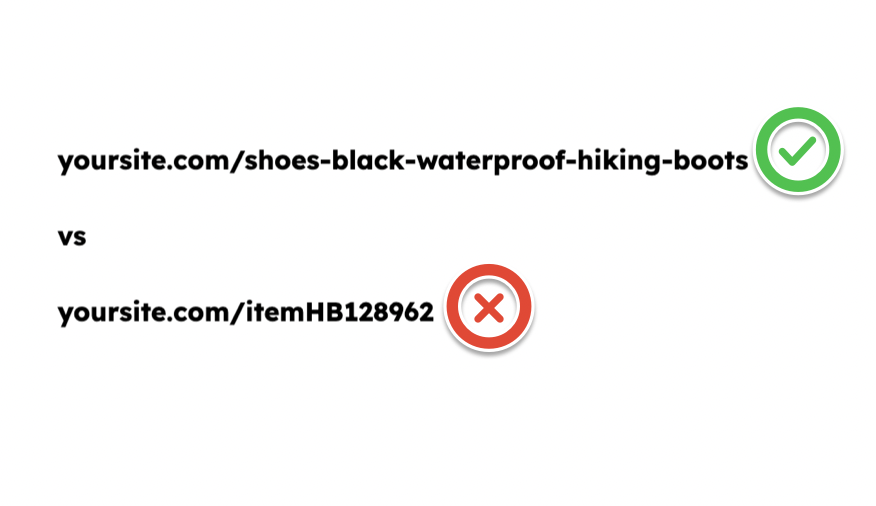
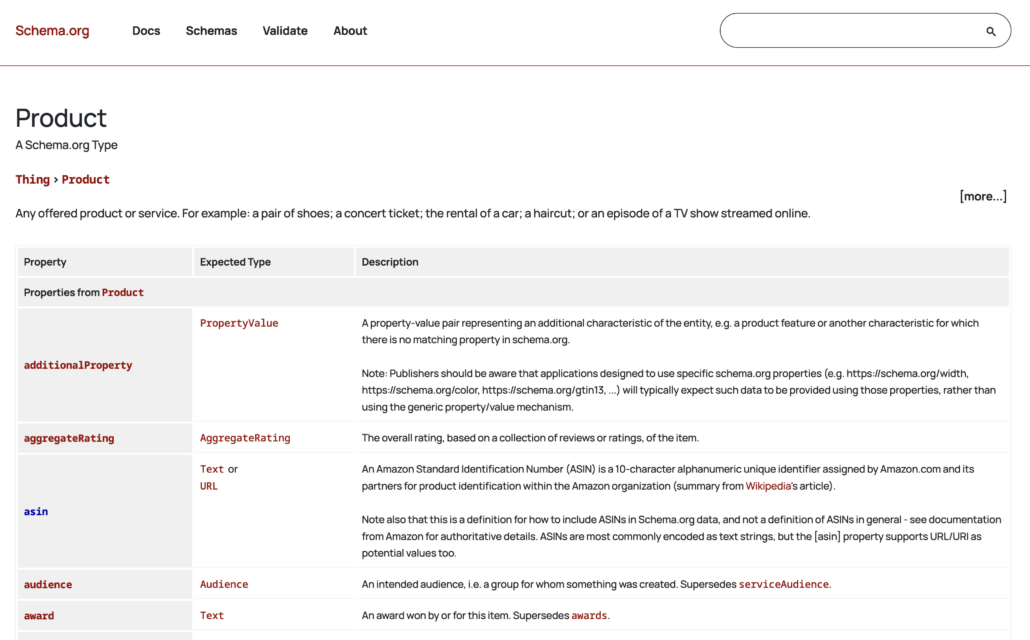
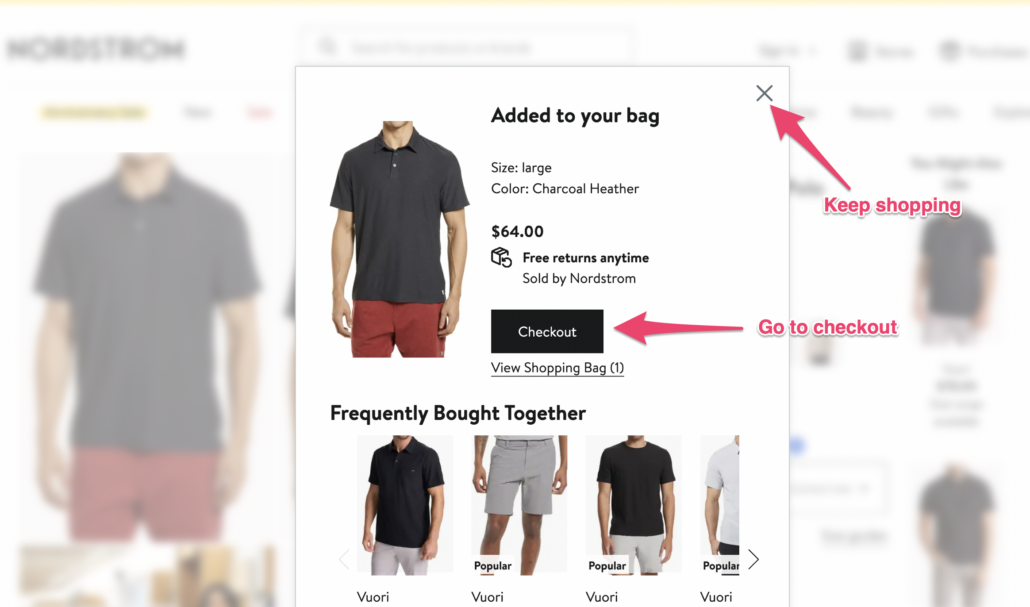


Leave a Comment!