What to Do When You’ve Finished Writing Your Blog Post
Writing is an arduous process. And going from a blank page to a written blog post is definitely something to be proud of. But your job is far from over.
The universal truth of internet writing is that if no one sees your work, it might as well not exist at all. You, as a blogger and a writer, need to take steps in order for your audience to discover, read, and react to your blog post.
Here’s what you need to do once you’re finished writing to ensure your blog gets maximum exposure.
Do a Final Round of Editing
Perfection doesn’t exist in blogging. And if you’re aiming for perfect, you’ll never get anything published.
That said, you should still make the effort to proofread and polish your content.
Run it through editing software, like Grammarly, to catch the obvious errors. Then read through it yourself from top to bottom, looking for mistakes or any areas where you can improve clarity. Try to break up any large blocks of text with headers, bullets, spacing, and anything else to make it easier to read.
Optionally, you can ask someone on your team with editing skills to give it one final look before moving on.
Write a Meta Description
Writing a meta description is one quick and easy way to get your blog post ready for search optimization. Meta descriptions are up to 160 characters that describe what your post is about while also enticing people to click your blog when they see it in the SERPs.
Search engines don’t always use your meta description when they’re indexing content and displaying results to searchers. But it’s still a best practice that you should be doing each time you finish writing a new blog.
This should take you less than 60 seconds.
Publish the Blog on Your Website
Now it’s time to get your blog live.
Some of you might write directly in your CMS (like WordPress). But personally, I prefer writing in Docs and then copying it over to WordPress.
The problem with this is that lots of the formatting can break during the paste. So you’ll need to take anywhere from 5-10 minutes to make sure everything is cleaned up the way you want and looks right.
If you haven’t included internal links during your initial draft, now is a good time to add them.
Adding internal links between old and new posts on similar subjects will promote people to stay on your site and has the added bonus of making your blog much easier for search engines to crawl. The longer readers stay on your site, the more likely they are to comment, share, check back later, or make a purchase.
Promote Your Blog Post on As Many Social Channels as Possible
Promotion is crucial to building your reputation and your audience. While you can dismiss your work as finished once you’ve posted it, this is a critical mistake.
Facebook and Twitter
Facebook and Twitter attract millions of viewers every day, and it’s easy to assume that just sharing your blog post on those sites will be enough to attract an audience. But remember, thousands of pages of content bombard Facebook and Twitter every day. If you don’t take the time to make your blog post link stand out, it’ll be just another drop in the bucket.
How can you avoid this? For starters, make sure you format your Facebook and Twitter link to be as engaging as possible. Adding a photo has proven to significantly improve engagement rates—visuals grab the reader’s attention in the sea of text. A sentence summarizing the blog post or adding a hint of flavor to the link will also encourage click through rates.
It’s important to note that Facebook is not a monolithic entity—groups, subcultures, and communities all thrive within the blue borders of the social network. Reaching out to these groups might boost your audience by promoting your article to people already interested. For example, if your blog post is about baking, joining a baking enthusiasts group and sharing your article with them could drive your readership numbers up significantly.
Depending on the content and goals of your blog, other social media pages might be as effective if not more so than Facebook and Twitter.
Consider LinkedIn; Neil Patel, one of the most prolific and talented bloggers working today, observes that LinkedIn users are among the most engaged on the internet.
If your article is about business success, behaviors, and mistakes, LinkedIn could provide a built-in audience that you can’t afford to turn down.
Reddit, while often intimidating for first-time users, offers a staggering abundance of communities united by unique interests. This could be a gold-mine for blog writers. If you can find the right sub-reddit, whether it be about comic books, board games, or photography, you can deliver your blog post to an audience that constantly craves new content and who are more likely to engage with you by nature of the website’s forum structure.
Pinterest, Snapchat, Instagram, etc.
Pinterest, Snapchat, Instagram—all of these could be wildly helpful in improving your circulation and exposure so long as your blog fits in with their culture.
The key is to be discerning about your audience and where they are most likely to congregate.
Enable Comments and Prepare to Engage
It may take a long time before anyone comments on your post, but once they do it’s vital to embrace and foster that connection. Participating in discussions and listening to feedback (within reason) encourages readers to come back to your blog and to share your work with others.
Asking a question at the end of each blog post will persuade more people to comment and enter into that next phase of engagement.
Becoming a commenter yourself can also foster an audience. By reaching out to other blogs with similar niches and connecting with their authors and audiences, you alert them to your presence and to your insights in the field. They’ll be more inclined to examine your blog, share your posts, and build friendships with you as they recognize their value. Comments are as much a part of your content as your full articles, and could help you build your reputation.
Look For Opportunities to Repurpose Your Blog Content
Consider all of the work you’ve already put into writing your blog post. Don’t stop there.
With minimal extra effort, you can turn one piece of content into something much more.
- Turn your blog post into an email blast
- Turn your blog post into a podcast episode
- Turn your blog post into a YouTube video
- Repurpose quotes and ideas from your blog in social media posts
- Create an infographic from your blog post
The options are endless, and all the work is already done. You just need to take what you’ve written it and re-format it in a way that can be repurposed elsewhere.
Set a Reminder to Update Your Blog
Making sure your own blog is up to date can keep your readers on your site for longer and can generate a sense of professionalism and expertise. It’s also a great way to create evergreen content that lasts forever.
The content itself will dictate on how long you should set this reminder.
For example, let’s say it’s July and you just published a “50 [Industry] Statistics You Need to Know for [Year]” post.
You can probably wait until the new year to update this.
But generally speaking, should revisit your new blog post at least once within the next year just to see if there’s anything outdated that needs to be updated. Most of the time this takes just 5-10 minutes. But the longer you wait, the longer it takes to update things.
Final Thoughts
Ultimately, the most crucial part is to write a blog post worth promoting.
Content remains the king, and promoting an article that people will find compelling and entertaining will do a good portion of the work for you. If nothing else, it’ll certainly make wanting to promote it so much easier.
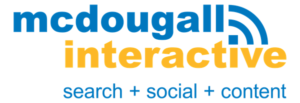



Leave a Comment!